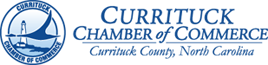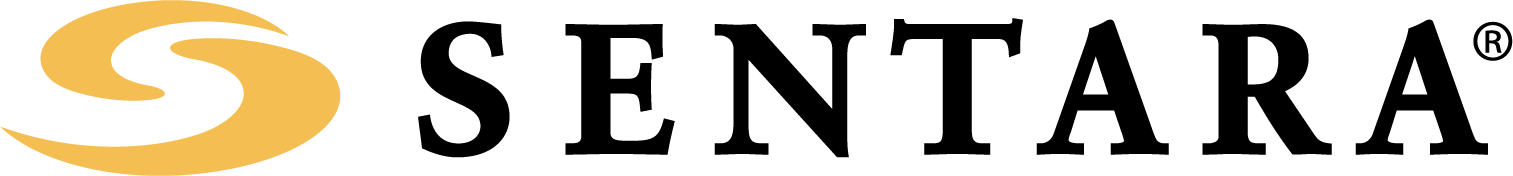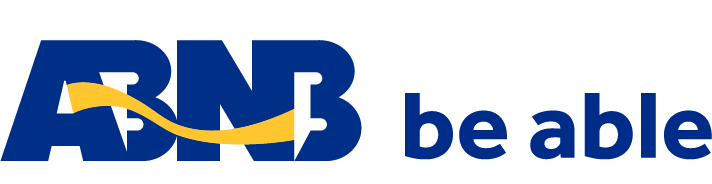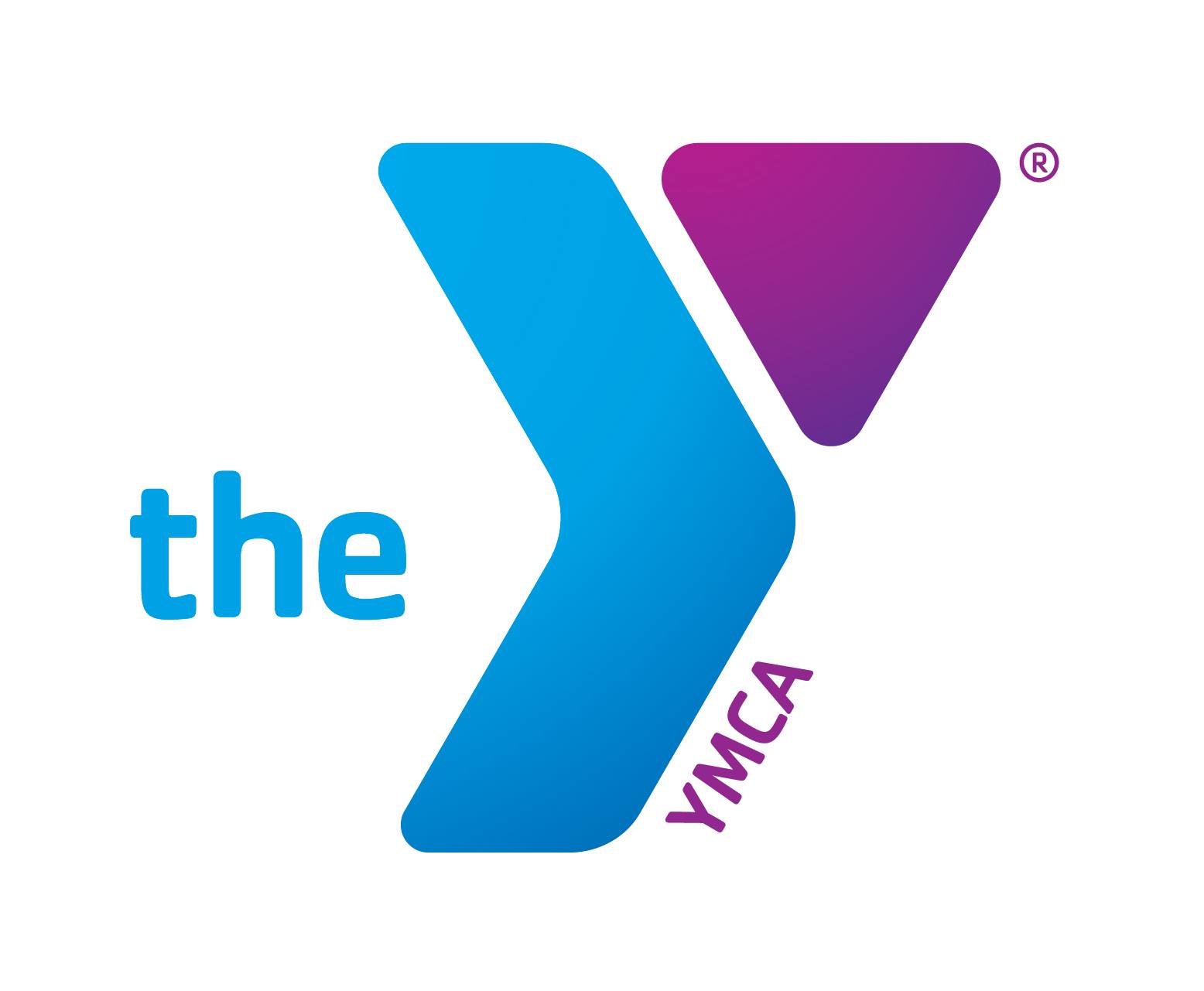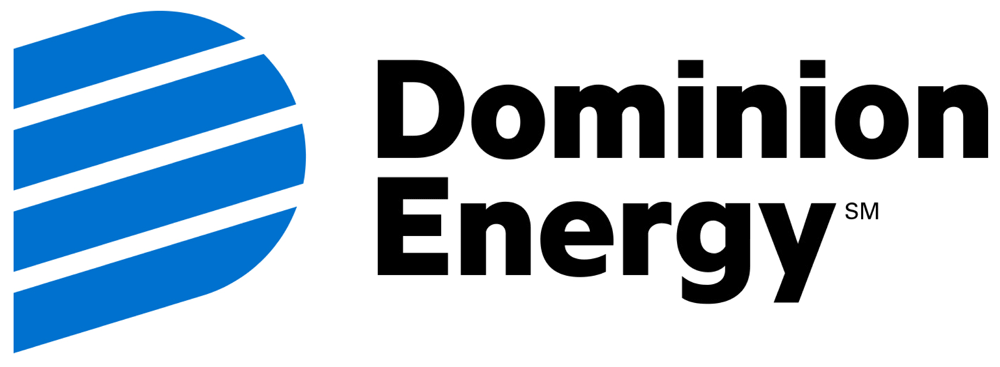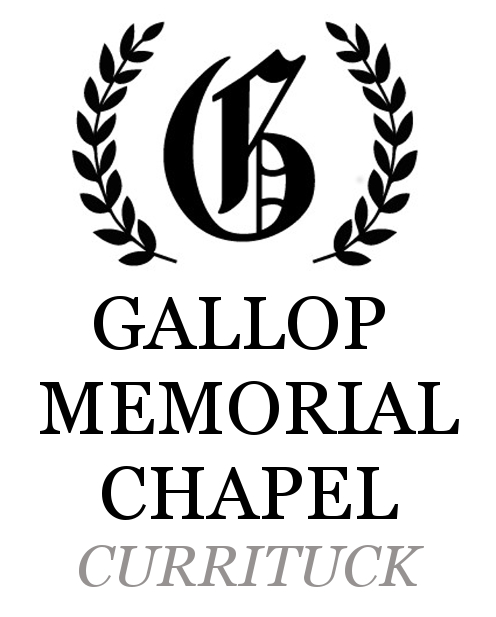Issue Number: COVID Tax Tip 2021-28
IRS Online Account can help taxpayers get ready to file their tax return
Taxpayers can securely access and view their IRS tax information anytime through their individual online account. They can see important information when preparing to file their tax return or following up on balances or notices. This includes:
- Adjusted gross income. This can be useful if the taxpayer is using different tax software or a different tax preparer this year. They may need their AGI so they or their preparer can validate their identity.
- Economic Impact Payments. People can check the amounts of their Economic Impact Payments to help them accurately calculate any recovery rebate creditthey may be eligible for on their 2020 tax return. The EIP amounts can be found on the tax records tab. Amounts will show as Economic Impact Payment for the first payment and Additional Economic Impact Payment for the second payment. Individuals who are married filing joint will each need to sign into their own account to view their portion of the payments.
- Estimated tax payments.The total of any estimated tax payments made during the year or refunds applied as a credit can be found on the account balance tab. A record of each payment appears under payment activity.
Additionally, taxpayers can view:
- The amount owed for any past years, updated for the current calendar day
- Payment history and any scheduled or pending payments
- Payment plan details
- Digital copies of select notices from the IRS
- Tax records usingGet Transcript
Later in 2021, taxpayers will be able to digitally sign certain authorization forms, such as a power of attorney, initiated by their tax professional.
Here's how new users get started:
- SelectView Your Account on IRS.gov homepage
- Select the Create or View Your Account button
- Click Create Account
- Pass Secure Access This is a rigorous process to verify the taxpayer’s identity. They must be able to authenticate their identity to continue.
- Create a profile.
Once the initial authentication process is complete, returning users can use the same username and password to access other IRS online services such as Get Transcript and Get An Identity Protection PIN, if applicable.
All password-protected online IRS tools for taxpayers are protected by multi-factor authentication.
Issue Number: IR-2021-49 Inside This Issue
Tax Time Guide: Didn’t get Economic Impact Payments? Check eligibility for Recovery Rebate Credit
WASHINGTON – The Internal Revenue Service reminds first-time filers and those who usually don’t have a federal filing requirement to consider filing a 2020 tax return. They may be eligible to claim the Recovery Rebate Credit, a new refundable credit, authorized by the Coronavirus Aid, Relief, and Economic Security (CARES) Act and the COVID-related Tax Relief Act.
Most individuals eligible for the Recovery Rebate Credit have already received the full amount in two rounds of payments, known as Economic Impact Payments. All legally permitted first and second Economic Impact Payments have been issued.
Individuals who were eligible but did not receive the first or second Economic Impact Payment or received less than the full amounts may be eligible to claim the Recovery Rebate Credit and must file a 2020 federal tax return, even if they do not usually file a tax return. The IRS offers free options to prepare and file a return.
Taxpayers who received the full amounts of both Economic Impact Payments won’t claim the Recovery Rebate Credit or include any information about the payments on their 2020 tax return because the IRS already issued their Recovery Rebate Credit in advance as Economic Impact Payments.
Didn’t get an Economic Impact Payment or got less than the full amount?
People who didn’t get an Economic Impact Payment or got less than the full amounts may be eligible to claim the Recovery Rebate Credit and must file a 2020 tax return, even if they don’t usually file.
The first Economic Impact Payment was based on an individual’s 2019 tax year information or 2018 if the 2019 tax return information was not available. The second Economic Impact Payment was based on an individual’s 2019 tax year information. The Recovery Rebate Credit is similar except that the eligibility and the amount are based on 2020 information on the tax return. The Recovery Rebate Credit is reduced by any Economic Impact Payments issued.
People who were not eligible for either or both of the Economic Impact Payments may still be eligible for the Recovery Rebate Credit since it’s based on their 2020 tax return information. Those with lower income in 2020 or who were claimed as a dependent on someone else’s tax return in 2018 or 2019, but who cannot be claimed as a dependent on someone else’s return in 2020, may now be eligible for the Recovery Rebate Credit.
People eligible to claim the Recovery Rebate Credit based on their 2020 tax information must file a 2020 federal tax return. For more information about the Recovery Rebate Credit, see Frequently Asked Questions at IRS.gov.
Filing a 2020 tax return
To avoid refund delays, file a complete and accurate tax return. The best way to file a complete and accurate 2020 tax return is to file electronically. The tax software will ask questions about income, credits and deductions and help taxpayers figure their Recovery Rebate Credit. The Form 1040 and Form 1040-SR instructions includes a worksheet that can also help.
Individuals will need to know the amount of their Economic Impact Payments to claim the Recovery Rebate Credit. Those who don’t have their Economic Impact Payment notices can view the amounts of their first and second Economic Impact Payments through their individual online account. For married filing joint individuals, each spouse will need to log into his or her own account.
The Recovery Rebate Credit will be included in any tax refund. It will not be issued separately. For those due a refund (which would include the Recovery Rebate Credit), combining electronic filing with direct deposit is the safest and fastest way to get their refund.
IRS Free File
Taxpayers with incomes of$72,000 or less, an use brand-name software to prepare and file their federal tax returns electronically for free with IRS Free File. IRS Free File is a great option for people who are only filing a tax return to claim the Recovery Rebate Credit. Free File Fillable Forms is the only IRS Free File option available for most taxpayers whose adjusted gross income is greater than $72,000.
Taxpayers who have no taxable income but are filing a return to receive the Recovery Rebate Credit should look for several of the Free File products that have no minimum income for eligibility. Simply go to IRS.gov/Free File, select “Choose an IRS Free File Offer” and then select “Browse All Offers” to find a Free File product with no minimum income as part of its offer.
Free online tax help for military service members, families and some veterans
MilTax, Military OneSource’s tax service, provides online software for eligible individuals to electronically file a federal return and up to three state returns for free.
Free tax preparation in local communities
First-time filers and those who usually don’t have a filing requirement may also qualify for free assistance from IRS Volunteer Income Tax Assistance (VITA) and Tax Counseling for the Elderly (TCE) programs in their community. These programs offer free basic tax return preparation to qualified individuals.
The VITA program has operated for over 50 years, offering free tax help to:
- People who generally make $57,000 or less
- Persons with disabilities; and
- Limited English-speaking taxpayers who need assistance in preparing their tax return.
In addition to VITA, the TCE program offers free tax help, particularly for those who are 60 years of age and older, specializing in questions about pensions and retirement-related issues unique to seniors.
This year, some VITA/TCE sites are not operating at full capacity and others are not opening. Check the VITA/TCE locator tool to search for nearby available sites.
Help at IRS.gov
IRS.gov has online resources to answer tax questions immediately. The Interactive Tax Assistant is a tool that provides answers to several tax-law questions specific to a taxpayer’s individual circumstances.
Visit IRS.gov/filing for details about IRS Free File, Free File Fillable Forms, free VITA or TCE tax preparation sites in the local community or finding a trusted tax professional.
Michael Bonin
Office Manager
H&R Block - Moyock Office
588 Caratoke Highway
Moyock, NC 27958
252-435-1040 Office
252-435-6427 Fax
252-339-6960 Cell