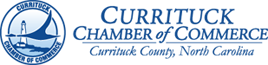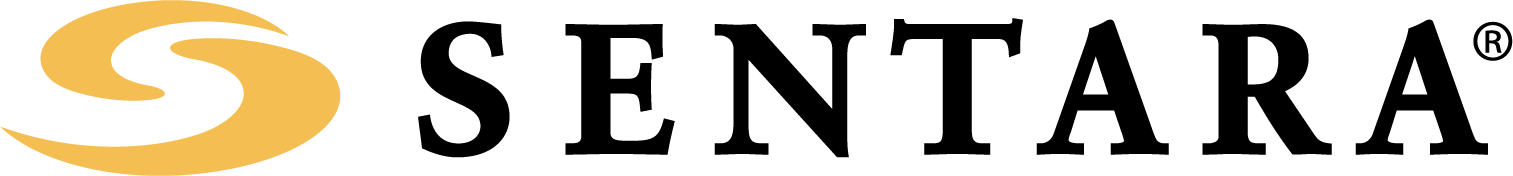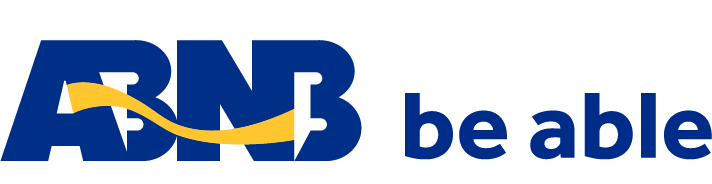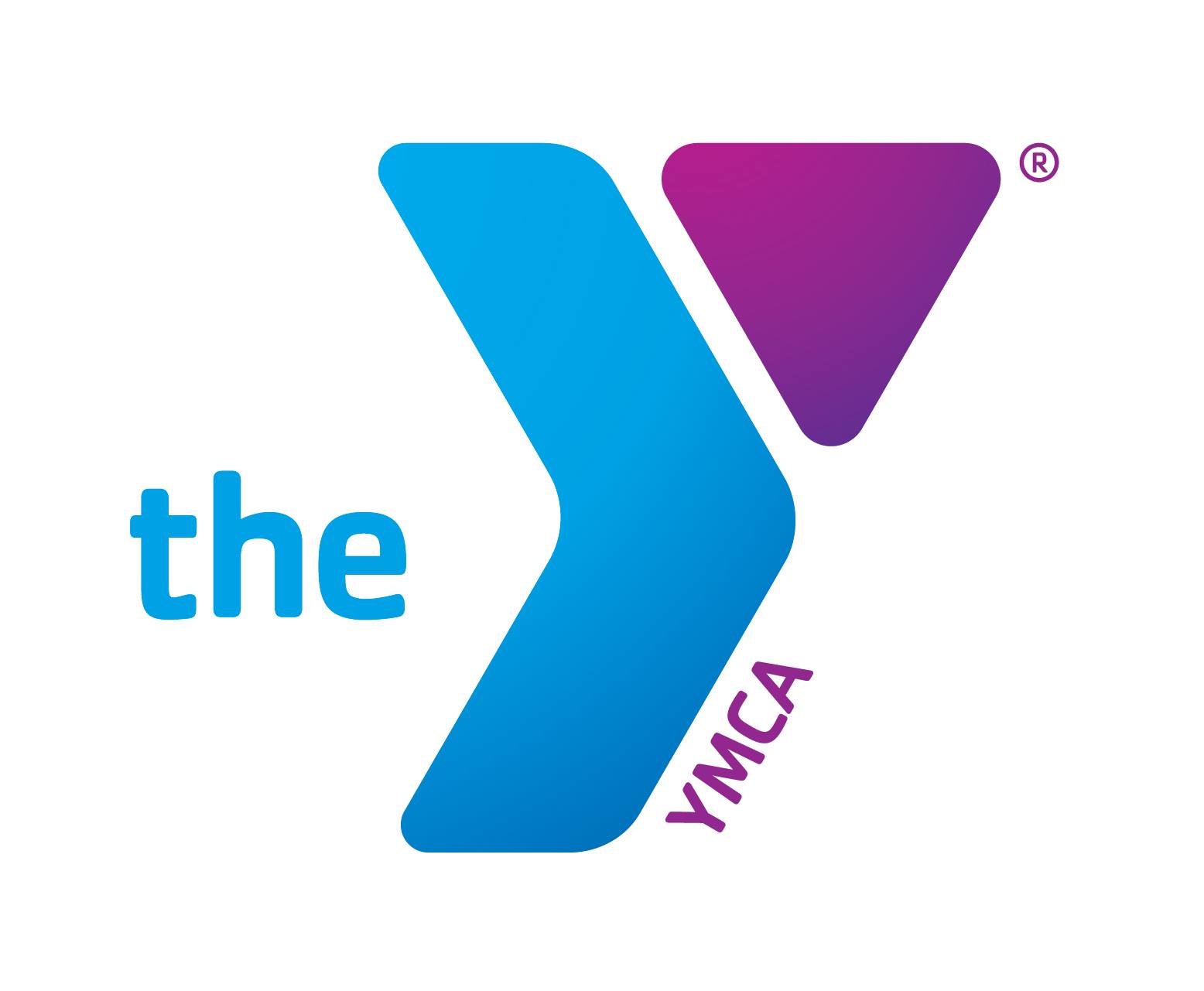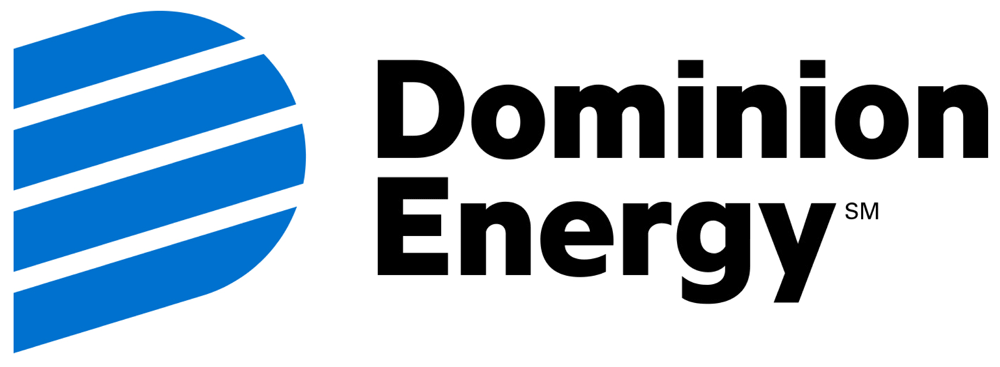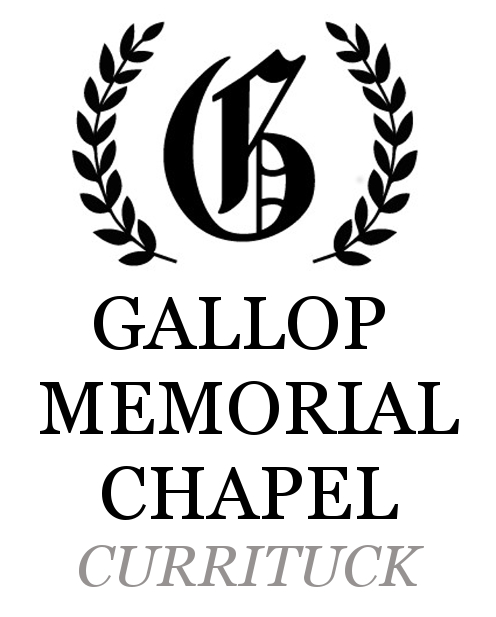There is more that goes into a productive workspace than just a desk and chair. With corporate office spaces shrinking and employee numbers increasing, maximizing the use of space is imperative to productivity. From cord management and lighting to storage solutions and to sit-to-stand workstations - with today's workplace tools and accessories, everything can be within arm’s reach and at the lift of a finger. Workplace is here with tips to help you maximize your workspace.
- Stow Not Store
As the shift towards digital documentation becomes more prevalent, we no longer need to take up precious space with large file storage. New age storage should address the need to stow, rather than store, in a compact, space-efficient design. Let Workplace help you customize your workspace with a variety of pedestals, undermounts, and caddies that optimize efficiency without compromising the compressed work area.
- Incorporate Power Access & Wire Management
More technology demands also increase the need for access to power. Power and data modules provide power at the desktop with pop-up or surface-mounted options, allowing for more efficient use of space while keeping surfaces free of cords with devices close at hand.
- Install Monitor Arms
Reduce desktop clutter and reclaim valuable workspace otherwise taken up with bulky technology. Monitor arms allow monitors to be placed at the proper position for improved ergonomics and well-being, while freeing up desk space.
- Add a Desktop Riser
Can’t find the space to add a height-adjustable desk to your workspace? Incorporate a sit-to-stand desktop riser. Desktop risers are height-adjustable workstations that seamlessly transforms any fixed-height desk into an active one – giving you all the benefits of a height adjustable desk to your already existing workspace.
- Install a Keyboard Tray
Find yourself frequently running out of desk space? Consider installing an under-desk keyboard tray. A well-designed keyboard not only frees up desk space, but it also offers protection from carpal tunnel syndrome, neck and back pain, and other musculoskeletal issues by bringing the keyboard and mouse to the user in an ergonomic position.